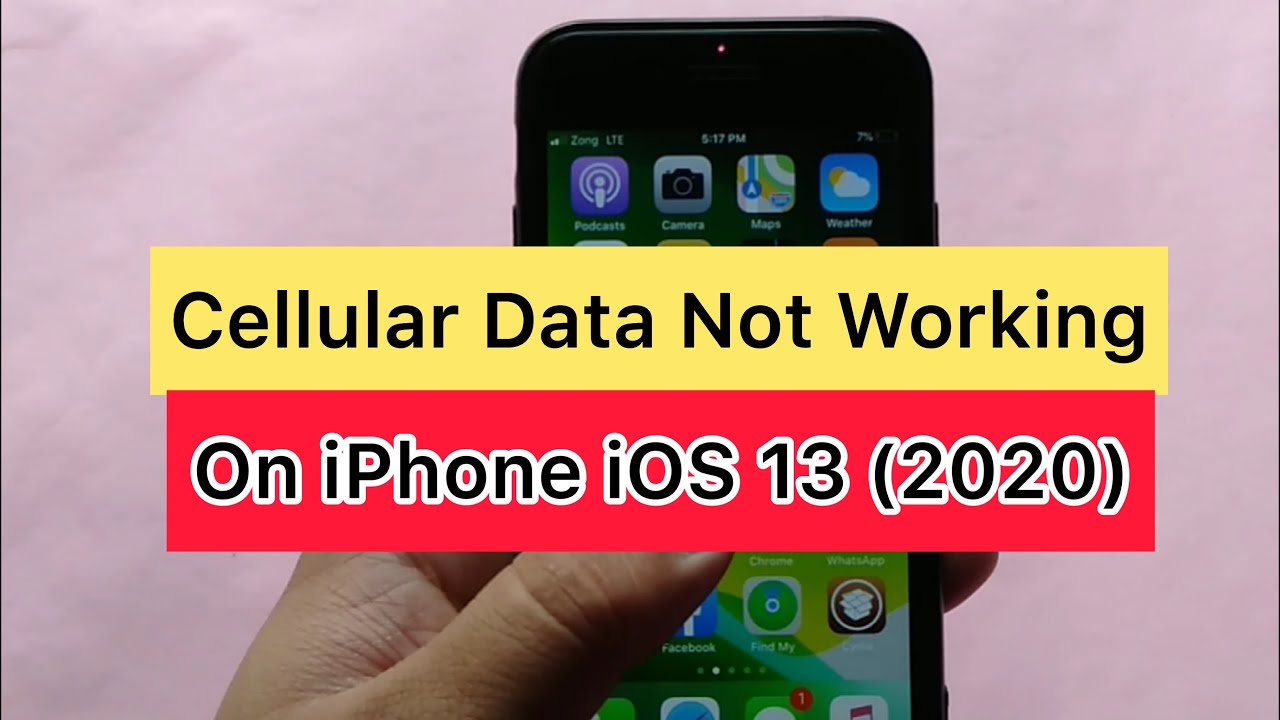 How to fix iPhone Cellular Data that’s not working after iOS 13 update/an update is required to use cellular data on this iPhone
How to fix iPhone Cellular Data that’s not working after iOS 13 update/an update is required to use cellular data on this iPhone Cellular data is not another way to connect your phone to the Internet, Cellular Data allows you to surf the web, send iMessages. If that dose not work on your iPhone, you may be missing out on some useful features on your iPhone. Some people are complaining because reports say that cellular data on their iPhone stopped working shortly after 13 or 12 to update their iPhones. The iPhone data issue can be particularly minor, especially if the problem did not occur before the reset. That said, there is always something one can do about it.
4 Easy ways to fix cellular data not working on phone
1. First Solution. Turn Off/On Cellular data on your iPhone.
2. Second Solution. Reset Network Setting.
3. Third Solution. Remove your Sim try and put back in.
4. Forth Solution. Turn Airplane Mod off and turn back it on
.
Cellular data is working again and you can continue to search the web and send texts using wireless data! Next time the iPhone cellular data is not working, you will know exactly where to look for a solution.


0 Comments